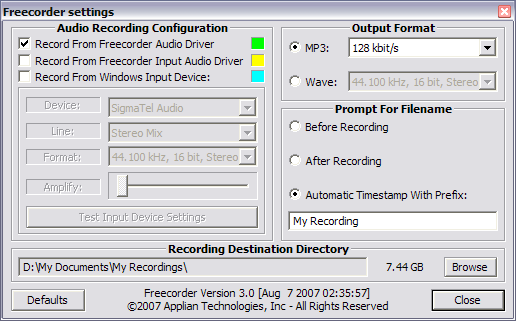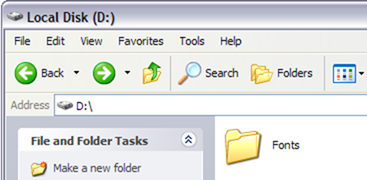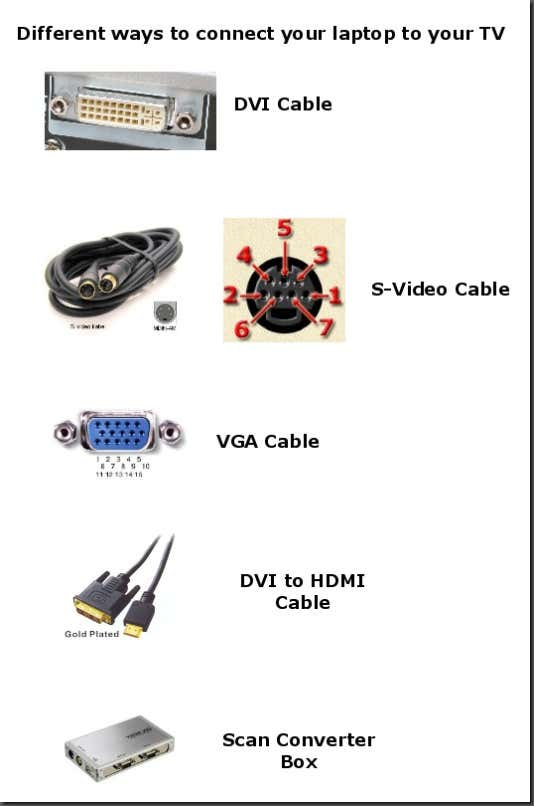Tuesday, September 28, 2010
Windows Music Ringtone
Windows Music mix
Size: 452kb
Download
Please give the rating and comment .. thank you for rating
Saturday, September 18, 2010
The Sketches – Raat ‘Moomal Rano’ Sindhi Song Music
 |
| Moomal Rano |
Stills from the song ‘raat” on ‘Moomal Rano’, a folk tale of Sindh from the Album ”Dastkari” by ‘Sketches- The Band’. Sketches-The Band has released its first album Dastkari on February 5,2010 by fire records with the video of Moujood (a message of peace).Videos of Bhool Chukay & Justujoo had been on aired.
Shot in: Thar (Sindh)
Director: Adnan Kandhar
Wardrobe: Najju
Photography: Team- The Sketches
Track 12. (00:05:25) The Sketches - Raat
Clcik Here Download
Image Gallery
Tuesday, July 13, 2010
TopStyle v4.0.0.81

TopStyle v4.0.0.81 | 5.25 MB
Thursday, June 17, 2010
Best Tricks to Get Free Traffic

Don't West Money Do it Your Self. Free
Getting free traffic online is easy but it's not a day process and it does take time and dedication but it is worth if you seriously want to earn money online. Please remember that when you start building traffic to your website or blog "build everyday 1 backlink to your website, 1 month you will get 30 backlinks and 1 year you will get more than 350 backlinks".
One of the best tricks is submitting your website or blog to a biggest search engine is Google and it's free. With this way you can bring in hundreds or even thousands of visitors per day freely to your website or blog. When you submit your website or blog to Google, please try to wait patiently while Google index it. It can take a few months. But in this time you can build more backlink or update your articles or you can do the same way by submit your website url to Yahoo, MSN, etc.
Don't just wait for seeing your website or blog index by Google or other search engine. But you can do many things for your website or blog such as building more backlinks from doing some comments on the other forums or some web directories (but don't forget to leave your url there).
Get Free Traffic System
1. To get list in search engines, just submit your website to dmoz.org
2. Submit your website to Search Engines and web directories:
Google: http://google.com/addurl.html
MSN: http://search.msn.com/docs/submit.aspx
Yahoo: https://siteexplorer.search.yahoo.com/submit
or http://search.yahoo.com/info/submit.html
40 search engines: http://submitexpress.com
Top 20 search engines: http://addme.com New
Search Sight: http://searchsight.com/submit.htm
Web world: http://www.webworldindex.com
Submit Biz: http://www.submit.biz
Skoobe: http://www.skoobe.biz
Dramba: http://www.dramba.com
Directory Storm: http://www.directorystorm.com
Info Tiger: http://www.infotiger.com/addurl.html
Cyber Web Search: http://www.cyberwebsearch.com
Arakne Links: http://www.arakne-links.com/submit.php
Sonic Run: http://search.sonicrun.com/freelisting
Cuil: http://www.cuil.com/info/contact_us/feedback/crawl_me
A1 web directory: http://www.a1webdirectory.org/save-records.asp
3. Sign up your website with free traffic's credits http://trafficswarm.com (don't buy credit and don't use this method if you are using Google AdSense). Not recommend.
4. Sign up with some social networking sites such as Facebook.com or MySpace.com
5. Sign up a Twitter account if you don't have one www.twitter.com and connect with your Facebook & MySpace.
6. Sign up a blog with wordpress.com to join with www.tweetmyblog.com to instantly transform your Twitter account into a traffic hurricane to your blog! Don't forget leave some backlinks in your blog to your website. Let's see topic "Traffic from blogs".
7. Finally, go to traffic from twitter to twist your social networks with twitter.
Beside the above free traffic system, you also can get more and more free traffic to your website or blog from our 3th topic "build web traffic" such get free traffic from twitter, youtube, blog and more.
Free Backlinks Submitter
Below is the list of backlinks free web directory that you can submit your website to there without reciprocal link. So you can get free backlinks to your website to increase your Page Rank more for better SEO (Search Engine Optimization) and finally you Get Free Traffic.
1. http://freebacklink.net/
2. http://nickstraffictricks.com/1537_free-back-links-to-your-site/
3. http://simplesitesbigprofits.org/free-back-links/
4. http://myrtlebeachhouserentals.org/free-backlinks/
5. http://www.curefortoenailfungus.org/free-back-links/
6. http://backlink.us/
Please Feel Free Comments about this topic.
Taurus Of Star
Thursday, April 22, 2010
How to capture, save, record or download streaming audio for free
How to create a secured and locked folder in Windows XP
If you’ve come across this page looking for a way to create a password protected, secure, hidden or locked folder in Windows XP for free, you’ve come to the right place. Unfortunately, Windows XP does not have any user-friendly built-in tools to create secure folders on computers with multiple users. Of course, you can encrypt data on your hard disk, but this only helps if your computer is stolen.
In a previous post, I wrote about how you can hide a folder in Windows XP using a rudimentary built-in feature. This method is useful if you want to hide a folder or file and you’re pretty sure that anyone who is using the computer will have no idea how to un-hide the data. If you’re dealing with someone a little more computer savvy, there is another way to create a secure locked folder without having to buy any 3rd party software.
It basically involves using a script to morph the folder into something completely different so that it’s still visible, but nothing inside the folder is accessible. In order to view the data, you have to run another script to morph it back. Anyone who clicks on the folder will be brought to the Control Panel and simply think it is a shortcut.
Here are the steps to create the protected folder in Windows XP:
- First create a folder that you will use to store your confidential data. For example, I have created a folder called Fonts at the root of my D drive. Since the hidden folder will bring you to the Control Panel, it’s best to name the folder as one of the programs inside there.
How to hide files in JPEG pictures
I’ve actually written quite a few articles on how you can hide files and folders in Windows XP and Vista before, but here I’m going to show you a new way to hide files that is very counter-intuitive and therefore pretty safe! Using a simple trick in Windows, you can actually hide a file inside of the JPG picture file!
You can actually hide any type of file inside of an image file, including txt, exe, mp3, avi, or whatever else. Not only that, you can actually store many files inside of single JPG file, not just one! This can come in very handy if you need to hide files and don’t want to bother with encryption and all that other technical stuff.
How to detect computer & email monitoring or spying software
However, if you feel that you are being monitored when you shouldn’t be, there are a few little tricks you can use to determine if you’re right. First off, to monitor someone’s computer means that they someone can watch everything that you are doing on your computer in real time. Blocking porn sites, removing attachments or blocking spam before it gets to your Inbox, etc is not really monitoring, it’s more like filtering.
How to convert a PDF file to Word, Excel or JPG format
Update: There’s a much easier way to convert a PDF to JPG image format than the method I have mentioned below. Here’s how you can do it using Zamzar.com.
Convert a PDF file to JPG – Easy Way
Go to ZamZar.com, browse for your file and choose PNG format for the format to conver to under Step 2. PNG is another newer picture format that is slowly replacing the JPG format. Most programs that can open JPG files can open PNG. Zamzar automatically converts each page in the PDF document into it’s own PNG picture file. Now you can simply open Microsoft Paint (yes, all you need it Paint!) and choose File – Save As from the menu and choose JPEG from the drop down list of formats.That’s it! By the way, if youare interested in how to extract the text from a PDF document or how to convert Word files to PDF, etc, check out the links.
How to track the original location of an email via its IP address
There are basically two steps involved in the process of tracking an email: find the IP address in the email header section and then look up the location of the IP address.
Finding the IP address of an email sender in GMail, Yahoo Mail, and Outlook
Let’s go ahead and take a look at how you would do this for Google, Yahoo and Outlook since those are the most popular email clients.Google’s Gmail
1. Log into your account and open the email in question.
2. Click on the down arrow that’s to the right of the Reply link. Choose Show Original from the list.
Now here’s the technical part that I was telling you about earlier! You need to look for the lines of text that start with “Received: from“. It might be easier to simply press Cntrl + F and perform a search for that phase. You’ll notice that there are several Received From’s in the message header. This is because the message header contains the IP addresses of all of servers involved in routing that email to you.
To find the first computer that originally sent the email, you’ll have to find the Received From that’s farthest DOWN. As you can see from the above image, the first one is from a computer called “aseem” with the IP address 72.204.154.191. Then it was routed to my ISP’s server at eastrmmtao104.cox.net and so on and so forth till it got to your email server.
The computer aseem is my personal home computer and that’s my public IP address for my house! I’ll go through Yahoo and Outlook before talking about tracking the location of that IP address.
Yahoo Mail Beta
1. Log into your account and open the email (if you’re using Yahoo Mail Beta with the new preview interface, make sure you double-click on the email so that it opens in a new tab)
2. At the top right, you’ll see there is a drop-down option where Standard Header is selected by default.
3. Click on it and choose Full Header.
Again, you’ll see the same information as before, just in a different window:
Microsoft Outlook
1. Open the email in Outlook by double-clicking on it
2. Go to View at the top menu (the menu options for the email, not the main Outlook window) and choose Options.
You’ll get a dialog box where you can set the message options and at the bottom you’ll see the Internet Headers box. For some silly reason, the box is very small and you have to scroll a lot, so it’s best to simply copy and paste the text into Notepad to view it more easily.
Tracking the location of an IP address
Now that we have our originating IP address of 72.204.154.191, let’s find out where that is! You can do this by perform a location lookup on the IP address. My favorites are IP2Location and GeoBytes IP Locator.GeoBytes gave me a big map of New Orleans, LA along with a bunch of other information about the location itself.
IP2Location also gave me the same information pretty much, including the ISP (Cox Communications). Of course, this is correct since I live in New Orleans!
If you want more information, you can do a WHOIS database search also. My favorite one is the ARIN WHOIS Database Search. This will give you information on who hosts that IP address and their registration information. You can always contact them to try and find more information on that particular IP address.
Have fun tracking down those emails! Questions, comments, or suggestions? Post a comment!
How to connect your Laptop/PC/Computer to your TV
Tuesday, April 20, 2010
How to make Money at Text Link Ads
Wednesday, March 24, 2010
An On-Screen Keyboard in Windows

In case your keyboard or some keys stop working, Microsoft provides you with an alternative way to type-in using the mouse.
To work this tool,
Go to: 'Start menu'
Select: 'Run'
Type in: 'OSK'
Press: 'OK'
A keyboard will be displayed on your monitor which you can use with your mouse.
JUST TRY IT YOURSELF
Please Feel Free Comments about this topic. Thanks for View Share with Friends
Taurus Of Star
Sunday, March 21, 2010
Current Top Internet Searches
Top Ten Keywords for Topic, Post in your blog.
Current Top Searched Phrases:
1. Dow Jones Index
2. Michelle “Bombshell” McGee
3. NCAA Basketball
4. Jesse James
5. Sandra Bullock
6. March Madness
7. American Idol
8. Jennifer Aniston
9. IRS
10. Drudge Report
11. Lady Gaga
12. Danica McKellar
13. Hulu
14. Bing
15. The Wolfman
Current Top Searched KeyWords
FREE STYLISH SOCIAL MEDIA ICONS
FREE STYLISH SOCIAL MEDIA ICONS
Lontar Icon Social Site Edition
Stylish social media icons: License –Freeware- Click on picture to download PNG
Chococons
Chocolate styled icons: License –Freeware- Click on picture to download PNG
Social Balls
Ball styled icons: License –Freeware- Click on picture to download PNG
Hand-Drawn Social Media Icons
Handwritten social media icons: Freeware- Click on picture to download PNG
Webset icons
Beautiful icon sets, You must link back to graphicriver.net/free-icons, page if using these icons in a commercial project. Click on below icons to download
Heart Social Media Icons
Excellent heart shaped social media icons, Click on below icons to download
Cheers Free Social Media Icons
You can use the set for all of your projects for free and without any restrictions. However, it’s forbidden to sell them. Click on below icons to download
The Leaves fall
Excellent leaves fall icon sets for bloggers. Prohibited to sell.Free to use. Click on below icons to
Any doubt, please feel free to ask us
Happy Blogging.
CREATE GOOGLE ADSENSE PRIVACY POLICY FOR YOUR BLOG
Google Adsense has updated their policies and bloggers or webmasters who places Adsense ads on their websites is required to have a “Privacy Policy” page. According to Google Adsense policy, AdSense publishers must have and abide by a privacy policy that third parties may be placing and reading cookies on your users' browsers, or using web beacons to collect information as a result of ad serving on your website.

- Google, as a third party vendor, uses cookies in connection with your browser to serve ads on your site.
- Google's use of the DART cookie enables it and its partners to serve ads to your users based on their visit to your sites and/or other sites on the Internet.
- You may opt out of the use of the DART cookie. If you are not opting out of third-party ad serving, the cookies of other third-party vendors may also be used to serve ads on your site, and this also should be disclosed in your privacy policy.
Just see what Google says about this policy
"You must have and abide by an appropriate privacy policy that clearly discloses that third parties may be placing and reading cookies on your user’s browser, or using web beacons to collect information, in the course of ads being served on your website. Your privacy policy should also include information about user options for cookie management."
For further understanding :
CONFUSED?????
Here is a quick easy way to create a “Privacy Policy “ page for your blog or website.
- Click here to generate a “Privacy policy “ page. “SERP.COM”
- Fill out all the information on that page including,
- Your site URL and your e-mail address
- If you use cookies, choose it
- Check Google Adsense
- Click "Create my Privacy Policy"
- Copy that generated privacy policy and publish it as a New Post on your blog.Change the date of the post back to the current date, so that it will not be visible on the first page.
- Then, make a link from your front page of the blog to this Privacy Policy.This can easily be done by giving link of this Privacy Policy page on your “Blog link” widget or “Blog roll” widget.
That's all , done. HAPPY ADSENSING
BLOGS FOR SALE
Recently one of my friend request me to find a buyer for his blog. Yes, he want to sell his blog. We managed to find a buyer after searching in certain social network communities. The buyer is an active blogger from United States of America who have another two blogs and he was looking to buy an established blog. Nowadays , one of the hottest trend in blogosphere is that, establishing a blog and sell that to some other to earn money in a quick time.
Before trying to sell a blog one should keep some points in their mind.I will explain one by one.
General Principles to sell a blog
- The value of a blog is generally depending upon Domain name, Traffic, Page Rank and Earnings.
- First of all decide yourselves whether you really want to sell your blog or not.Also fix a price in your mind after analyzing your blog value. Here we will explain how to find the value of a blog.
- Always try to optimize your blog in monetary means i.e., an Adsense / Bidvertiser / Clickbank account with at least 100 dollar a month revenue is highly appreciated.
- An active Twitter account, with almost similar name of your blog will definitely improve the value of your blog.
- Blog is much valued when it have a real name email account ( i.e., either an email id with the blog or an email account having the same name of blog with free services like Yahoo or Gmail)
- It is much better to keep the bloggers name and contact address in the blog as it will increase the confidence of people who are willing to buy your blog.
- Never try to cheat or go back from a quoted price. In order to avoid fraud, please use some established blog selling services or platforms for selling your blog.
Find Real Value of your Blog
Find Real Value of your Blog

1. WEBSITE OUTLOOK : My blog worth $10417.10/- Hooray, I am a billionaire
2. PUPFIP.COM : This website valued my blog in dollars as $310/- Nice, isn't it?
3. CUBESTAT : The value of my blog is $503.70/- I’m so happy.
4. BUSINESS OPPORTUNITIES : Here i got the value as $564.54/- Great.
5. CYBERWYRE : They gave me a value of $177/- Mmm, not bad.
6. WVC : The value I got is $95/- I am deeply hurt
The real value can be found by using certain calculations based on links, PR, income potential like that. You may please read this article from Tristan Louis The various methods of calculating the value is given in that post.
Where To Sell Your Blog

A. FLIPPA.COM
Flippa is an excellent place where you can buy or sell your blog at fair price.
If you wish to sell or buy your blog, then please let us know about your ideas. We will find buyers from different forums and blogs for your blog. Also, blog buyers can contact us to get a desired blog of their choice. Absolutely free of charge.
Digital Point Forum that allows you to buy or sell your blog, templates, services, domain, content among others, free of charge .
D. SITEPOINT
In this Forum, you can meet many bloggers who like to sell and buy their blogs.
Bloggeries forum helps you to sell your blog, content, templates, services and other products for free.
F. DNSCOOP.COM
Here, you may sell your developed websites, blogs, and domain names. Have seen many nice prices.
G. SEDO.COM
In Sedo, you may sale your domain names. Of course you can find people who are interested to buy the blog with domain also.
H. EBAY.COM
You may sell your blog, like any other product in ebay.
I. NAMEPROS.COM
Similar to Sedo, Namepros also help to sell domain and your blog.
YouTube Testing HTML5
 YouTube Now Adds Support for HTML5.
YouTube Now Adds Support for HTML5.
YouTube has rolled out a new player which would be supporting HTML5. HTML5 is a next version of HTML and the video’s can be played with out having been installed the flash player.
This new feature is still been tested and can be accessed via YouTube’s TestTube. HTML5 supports the new standards which supports audio, video, other interact able features like drag and drop.
Currently YouTube’s HTML5 supports Google Chrome , Microsoft Internet Explorer (Chrome Frame should be installed) and Apple Safari v4+
What Is HTML5 ?
This is a new version of HTML(Hyper Text Markup Language), HTML5 aims to reduce the need for proprietary plug-in-based rich Internet application (RIA) technologies such as Adobe Flash, Microsoft Silverlight, and Sun JavaFX. Which means no flash player plug in is required by the browser.
Friday, March 19, 2010
Need A Domain?.com .net .org -100% Free

Free Premium Domain.com Get your Free Domain name! .com .net .org -100% Free
Click Here
Fraud System
We have a VERY advanced fraud system, so please save both mine and your time and don’t sign up to more then one account. Directly when our system sees the same IP the member profile will loose credit. So there is no use to sign up more then one time in order to gain reefers.
Tuesday, March 9, 2010
Link Price Calculator
How do I use this tool?
1. Enter the exact website URL you want the tool to calculate.
2. Click "Check!" button.
The results will be displayed below, it will include the number of Total Links Found, Internal Links,
External Links, Google PageRank, Yahoo! Backlinks and Estimated Monthly Link Price.
The tool calculates the estimated link price for a monthly period using a number of factors including those mentioned above. Please note the figure is an estimation and should not be considered precise.
Monday, March 8, 2010
11 Sites to find +1000 free twitter Buttons and badges
Follow Me On Twitter Badges / Logos / Buttons
FREE TWITTER BUTTONS (Includes Animated GIFs)
31 Logos et boutons pour Twitter
Free Twitter Badges For Your Website or Blog
Please share and follow us if you found this was useful for you.
Blogger Falling Objects Generator

Blogger Falling Objects Generator with you custom picture online generator, Generator Will generate you a code that you can use in blogspot to add falling objects,Click Here to see Demo
Click Here For Generate
Glitter Generator Online Free
Example

create Online Free Visit Here
Adding FaceBook Share button for blogger posts.
Go to this page click here,
And make your button ( customize it ). there are some easy options and you can check the preview button to see your button.
See the following image to see the button different styles.
After Finish you button customization, please copy your button code and go to the next step.
please share and follow me if you found this tutorial useful for you. feel free comments for this tutorial
Share With Friends
Taurus Of Star
Self Hosted vs Free Blogs
Blogging is about freedom. You all know that there are too many blogging service out there. The most famous are
WordPress.com
Blogger.com
TypePad.com
And hundreds more…
Those are free blogging service that serves and gives you single or multiple subdomains that you can manage both the posts content and the theme for.
But after WordPress.org was born, there are so many
Blogging is about freedom. You all know that there are too many blogging service out there. The most famous are
- WordPress.com
- Blogger.com
- TypePad.com
- And hundreds more…
Those are free blogging service that serves and gives you single or multiple subdomains that you can manage both the posts content and the theme for.
But after WordPress.org was born, there are so many blogs which ran with their own domain on their web hosting services. Usually called self hosted blogs. Self hosted blog has a simpler address name and the permission of all access to their PHP, sub-domains, Error pages, and many more…
Address Example:
Free Blog : http://myname.wordpress.com
Self Hosted : http://myname.com
Sorry, i guess you already know about this ![]()
However, self hosted blog is not as sophisticated as Free blog in the beginning. Building self hosted blog needs some extra if you want it to be as good asWordPress.com (for example) They are:
- Domain registration
- Hosting package that relevant to you
- Paid hosting which enable Sendmail, PHPMyAdmin, and FSockOpen
- BandWidth
- CPU
Now, how about free blogging? Think about this. Free bloggings are accessed by a big amount of people. If the member registered is 1000, and each of them allowed to make 3 blogs, the server runs 3000WordPress blogs. That big amount of blog, especially WordPress platform, need a lot of capacity, bandwidth, and CPU to run. So the administrator have to install the best hosting package to run those.
Besides best hosting package, there are some feature you have with free hosting than self hosted blog by default, they are:
- Email notification
- Google Connect
- WordPress.com new post and popular post
- Big amount of file storage
- Big amount of database for posts
- Very rare downtimes
- Selectable Themes
So, my conclusion is, there are a lot of free blogging out there. If you want blogging for fun, they are the best place, and have very good service to meet your achievement. If you blogging for other purpose (like company profile or others) then self hosted is the right choice.
But keep in mind that self hosted blog may need your attention instead of blogging, for example, server error, database backup, reach maximum bandwidth, downtimes, and paying ![]()